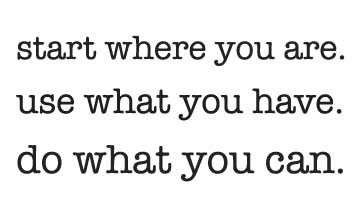This has been a week of learning. First, I decided to edit all of my content to fit the purposes of this digital portfolio. I wanted to be sure that my work is specific to me as a professional, not necessarily to my role as a student at the University of New Haven. Therefore, I reformatted my tutorials, technology reviews, and lesson and unit plans, and edited content to make it more applicable to a wide audience. I organized everything into folders in my Google Drive and referred to my revised site-map for help. Finally, I thought, I’m ready to begin uploading and designing!

However, after over 7 hours and slow progress learning three different platforms I am feeling overwhelmed!
I decided to create a Google Site to house my digital portfolio, but I faced a huge uphill battle and learning curve. I watched tutorials, read articles, and found a portfolio template that I thought I liked, but the overall process was frustrating. When I finally was able to add content, I absolutely hated the way it looked. When I tried to reformat the layout, I was met with more roadblocks.
Then I turned back to WordPress.com to see if I could either create a new site altogether, or simply add a page to my existing Digital Learning Hub. After some reflection, I decided to keep the Digital Portfolio separate from my Digital Learning Hub and start fresh. I used this informational link from WordPress to help, but I found that many of the portfolio templates are designed for images/photography and did not really fit my purposes.
I didn’t give up completely on either Google Sites or WordPress, but I still wanted to search for something that was more straightforward to create, visually appealing, and fit my purposes for my digital portfolio. After reading some of my classmates’ blog posts on their journey into e-portfolio creation, I decided to try out WIX.

I found a visually appealing, free, portfolio template and I am currently trying to work through personalizing my site and uploading content. I found an app to add to my WIX account that allows users to upload content from Google Drive. I hope this will make adding content easier!
I am realizing now why creating websites/digital portfolios takes so much time and dedication. It is not easy to build or manage, and it takes a lot of persistence. I keep trying to think back to Carol Dweck and the growth mindset. I am learning…and that is what matters.






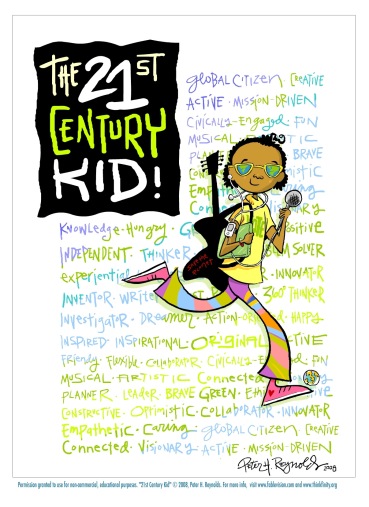

 This week I was asked to build an infographic related to teaching and learning with technology. As an elementary school teacher I have personally developed a love for online homework. I believe it engages kids in a meaningful way and can be appropriately differentiated based on students learning needs, time restraints, and ability level. I have been an advocate for online homework in my school, but I thought that building a simple infographic on the topic would help me to articulate these ideas more clearly to my colleagues.
This week I was asked to build an infographic related to teaching and learning with technology. As an elementary school teacher I have personally developed a love for online homework. I believe it engages kids in a meaningful way and can be appropriately differentiated based on students learning needs, time restraints, and ability level. I have been an advocate for online homework in my school, but I thought that building a simple infographic on the topic would help me to articulate these ideas more clearly to my colleagues.